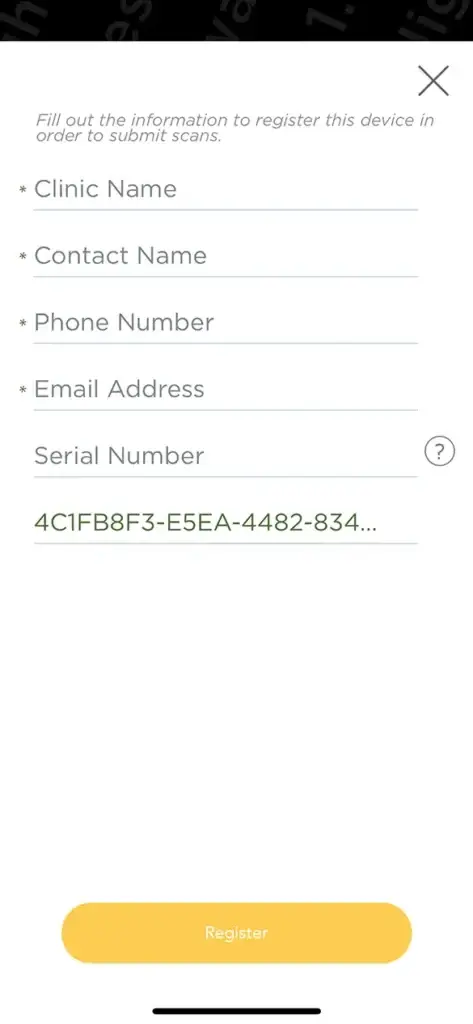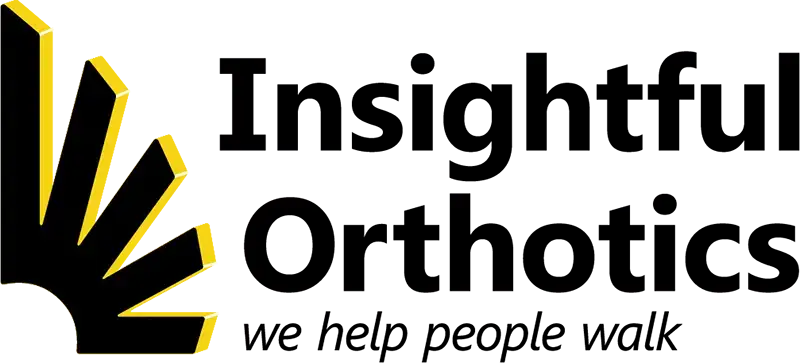Become A Qualified Practitioner
To become a qualified practitioner, please follow these steps:
1. Complete and submit an information form.
Insightful Orthotics Registration Form
This is the form used for practitioners to apply for the Insightful Orthotics program
2. Download the app from the Apple Store.
3. Fit the patient with the foot harness.
Click each image to enlarge.
4. Use the app to scan the patient’s foot.
How to Use the App
a. Open Insightful Orthotics App on your iPhone.
b. Choose ‘New Patient’ and enter the required information.
c. Select the type of scan you need to do based upon which product the patient needs.
d. A video demo will pop up instructing you how to perform the scan.
e. Once your scan is complete, review it to ensure all areas look filled in and submit.